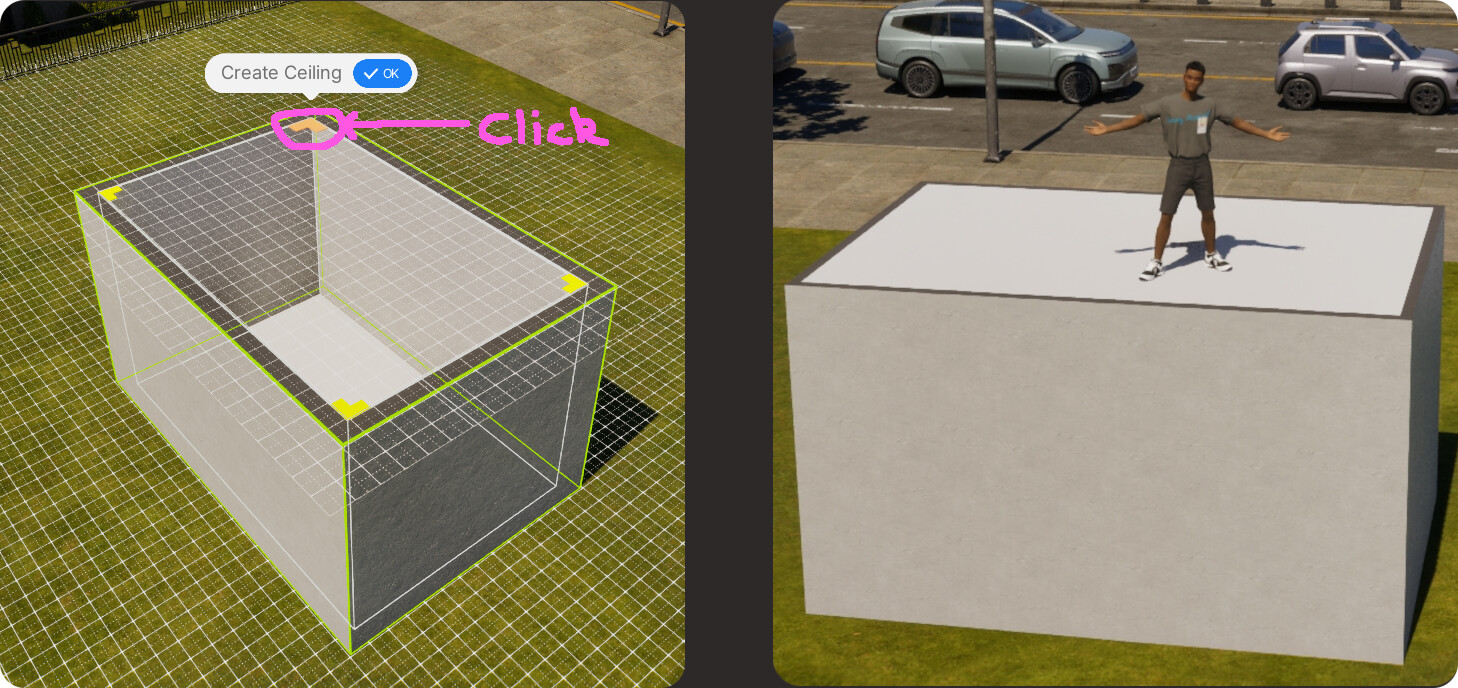It seems to happen quite a lot that the ceiling goes missing,
so here is a quick tutorial how to bring it back:
- In build mode, select the ‘Room Selection’ tool
- click inside of the room with the missing ceiling, a yellow border will appear
- Click on one of the yellow corners, ‘Create Ceiling’ will pop up, click ‘OK’
That’s it!
Don’t hesitate to ask if it doesn’t work.
It can happen that the walls are not fully closed so the game doesn’t recognize it as a room.
Platforms might also interfere sometimes.