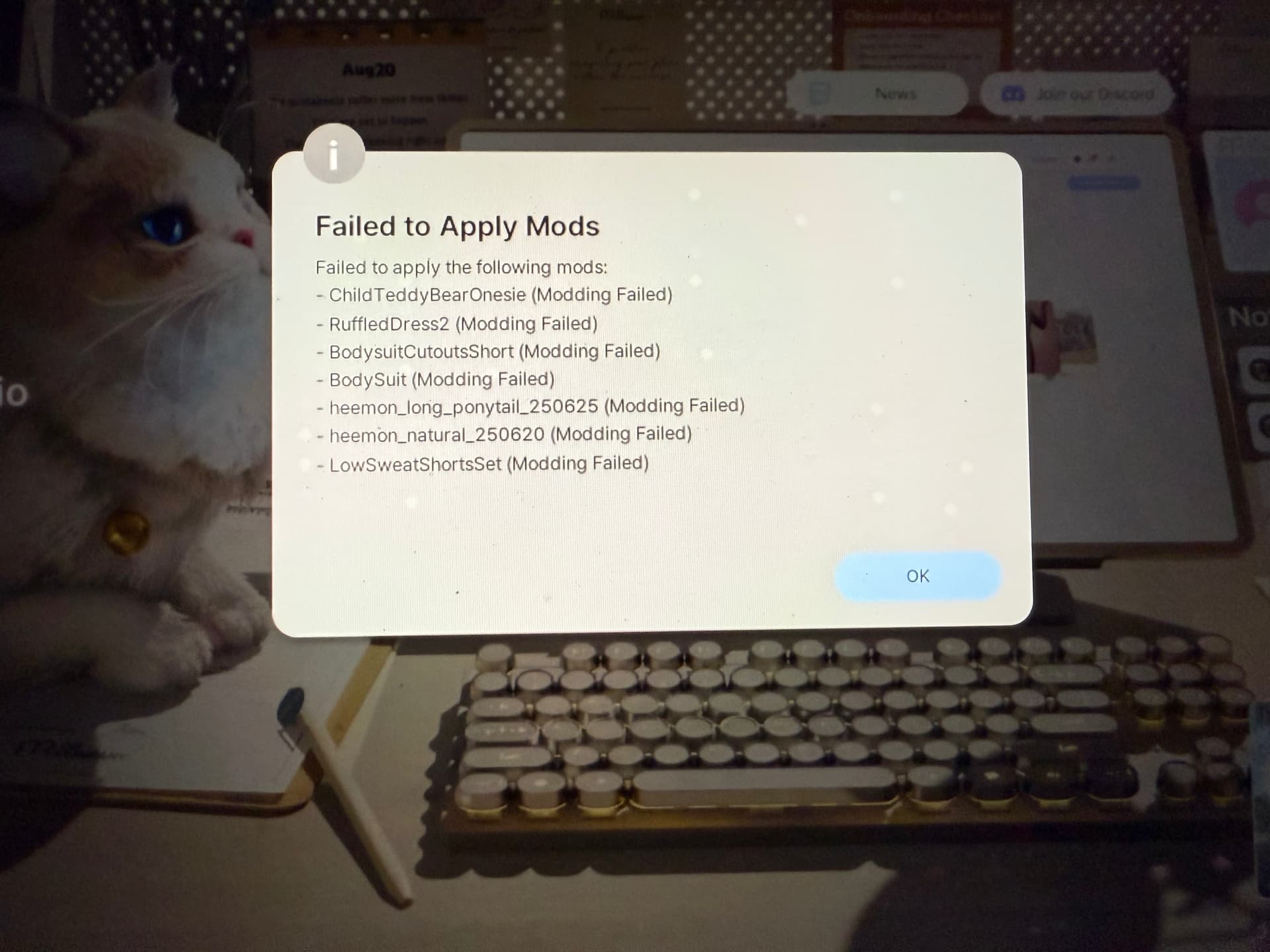hi there! I am not able to, no ![]() . I am playing on Mac via steam through Geforce Now, so maybe that’s the issue? But this is the first time i’ve encountered this problem.
. I am playing on Mac via steam through Geforce Now, so maybe that’s the issue? But this is the first time i’ve encountered this problem.
I am also a Mac on GeForce Now. Everything was fine until I built a pool. Now I can’t select Zoi’s or click on pools, vehicles, go-here, ect.
I was having this issue until I deleted all my mods in %username%/Documents/inZOI/Mods. Now it works just fine. Something from the mods is causing the issue.
I ran several tests and managed to figure out what was causing this problem. I’ll describe the procedure I followed, and I hope it helps anyone experiencing the same issue:
-
For clarification, my computer meets the basic requirements to run the game with graphics between High and Ultra in some visual features. My graphics card is an Nvidia RTX 4060, and I installed the latest driver using the Nvidia App. I’m using Windows 11, and it’s 100% up to date with official Microsoft updates.
-
So, I proceeded to uninstall the game and and manually removed the folders from the Steamlibrary and User/Documents. Before uninstalling, I disabled all official mods. I also disabled mod feature in Game Options. After these steps, I uninstalled my game through Steam and all folders from the aforementioned directories. I also removed the ~mods folder, which is required for mods downloaded through Nexus.
-
I reinstalled the game via Steam and also the Cahaya DLC. I didn’t activate the official mods or Nexus mods. In other words, I ran the game without any non-standard content.
-
I created a new game, so that the test would not have any interference from official or Nexus mods.
-
To my delight, everything was working correctly. I was able to activate interactions with my ZOI and also with the pool and other objects that did not have floating interaction buttons.
-
Next, I started testing the mod installation again. I chose to start with the Nexus mods. I added the ~mods folder to the default directory. I ran the game again to test this step. Everything worked without issue.
-
So, I re-enabled mod support in Game Options. I also enabled all the official mods I was previously using, as well as two Nexus mods, which need to be installed in the official mods folder.
-
Unfortunately, the game started experiencing the disappearing interaction buttons again. So, I disabled all official mods and the two Nexus mods via the in-game mod control panel. The problem disappeared, and interactions started working again. Through this test, I discovered that the official mods were causing the issue, or it could also be the two Nexus mods.
-
With this discovery, I began testing by activating the mods one by one to determine which one was triggering the issue. I discovered that the two Nexus mods, which should be in the official mods folder and are now also managed through the in-game Mod Control Panel, were not the cause of the issues, because interactions started working again, even with them active.
With all the steps mentioned above, I discovered that official mods are causing the issues. I haven’t figured out which mod is causing the issue, because even building mods are triggering the issue again. Some clothing mods are also triggering it, as are gameplay modification mods. My recommendation is that if you want to perform all the tests I did above, you also test each of the official mods you download, one by one.
I’m still testing each of my mods. My test consists of activating the mods, one by one, and loading the save to see if the issue returns.
Do you have mods in your game? Based on other solutions it looks like the removal of mods is helping a lot of people, but all my mods are saying they weren’t downloaded via curseforge when they were. Even after disabling them all together, i still have the same problem. Really hoping there’s a way to fix this because it’s unplayable for me ![]()
My issue is I don’t know how to do this on Mac ![]() . If anyone knows how I would greatly appreciate the help!
. If anyone knows how I would greatly appreciate the help!
Exact same issue. I get that popup too. I’ve tried uninstalling the mods via in-game, and they don’t uninstall. Then I try to deactivate them like you did, but that pop-up still comes up. Then I turned off the entire Mods in System Settings and there’s still mod issues.
If these mods displayed in your images were all downloaded from Nexus, one suggestion that worked for the ones I installed from Nexus is to now require them to be located in the User/Documents/inZOI/Mods/88849 folder.
Without being in this numerically named folder, they were displaying the same errors you’re experiencing. When I moved them to the 88849 folder, they worked again and also started appearing in the in-game mod management menu.
Unfortunately we’re on GeForce Now and never manually added mods into a folder. All our mods are via the in-game system. Seems to be an issue with us GeForce people.
Yes, all these mods were added through CurseForge via the game. I have tried locating them in my documents to no avail. I have tried uninstalling and reinstalling the game a few times and have also deleted all my saves. If there is a way to locate the mods for us, i think that would be the solution but we’re having trouble.
It works for me. You’re brilliant. I disabled all mods that weren’t mine and interactions worked. Thank you very much. ![]()
Hello, I can’t play the game, im creating a Zoi and when I click “ complete” the game close!! CAN’T PLAY!
Honestly at this point i just give up. There’s clearly no way to fix this and it doesn’t seem like the support team has a solution. I’m just going to have to uninstall the game and wait to see if this ever gets fixed. ![]()
So I am trying to actually figure out how to delete my entire saved data and do a factory reset of the game. Hence losing all my files, but that way there will be zero mods. I am trying to see if I can achieve this at the expense of all my saves. Will let you know if I make any progress… ![]()
So what has worked for me is going to the mod menu in-game and disabling things 1 by 1 and trying what mods work by enabling them 1 by 1. It turns out 2 mods by the same creator were causing the issue. Now I can play with the rest of my mods no issues at all.
I requested my krafton account to be deleted to see if that will erase all my data but it looks like it takes 30 days which is not ideal. I’ve scrubbed all corners of the internet to find a solution to no avail. I’ll keep you posted if i find something that finally works ![]()
Why would that help? Again the cause of the issue is mods. Not your account data. If you disable all mods from the in-game mod manager it will work. No need to delete data. And if you want to make it work for now just enable mods 1 by 1 to see which ones cause the issue.
Considering nothing i have tried for the last 12 hours has worked, i am getting desperate. All the mods i’ve downloaded in game through curse forge now show as they were downloaded through a third party so they won’t uninstall. Majority of the mods in the list are duplicates from trying to download again and uninstall to see if that works, and it doesn’t. I am on mac so i don’t even know how to locate these files.
I read that GeForce Now uses their own cloud saves hence why no matter what we do the game is not updating without the mods. I am going to reach out to them and see if they will reset my game and remove all saves from their platform.
That would make sense ![]() . When i did some research it says they rely on steam etc but this seems to be the culprit. I don’t mind restarting my game if it means it’s playable lol
. When i did some research it says they rely on steam etc but this seems to be the culprit. I don’t mind restarting my game if it means it’s playable lol