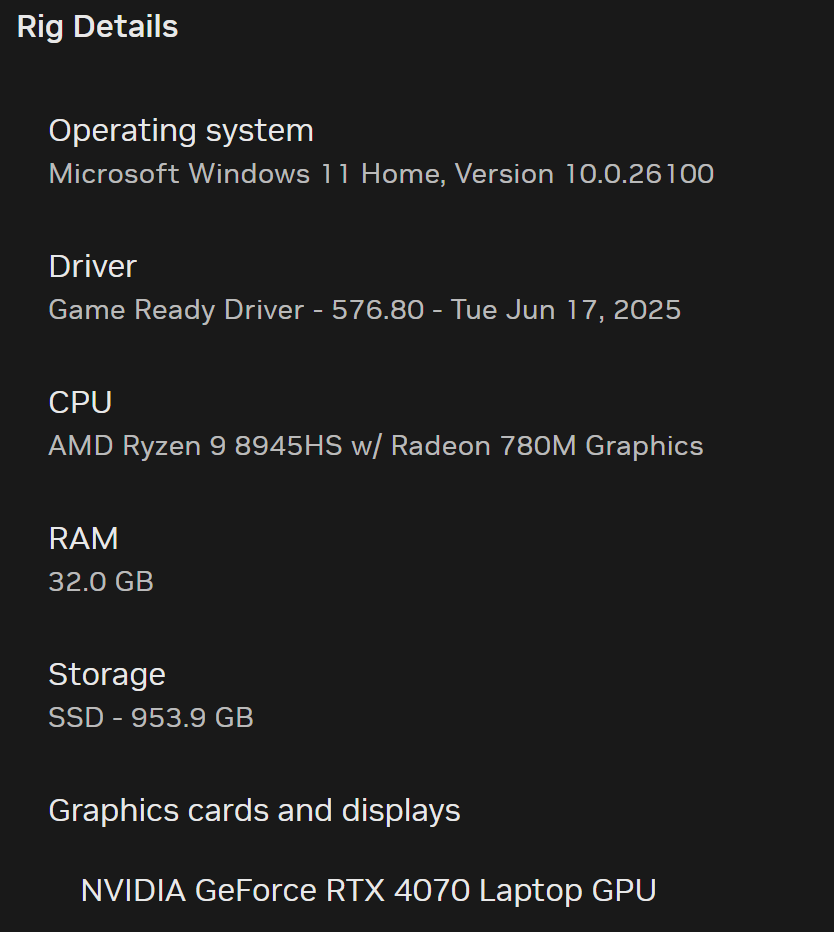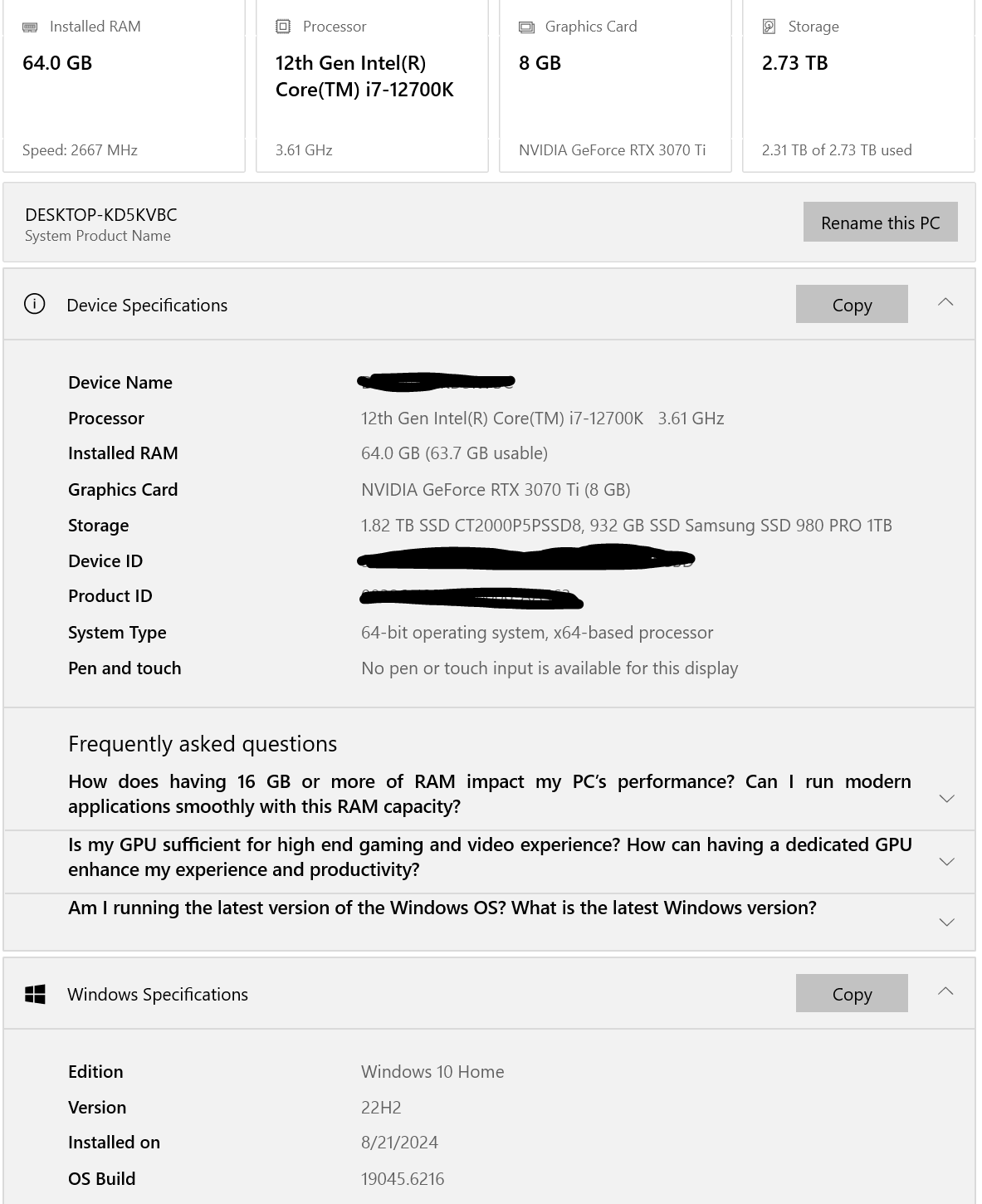-
Game Version: 0.3.0 (with Cayaha DLC)
-
Platform: (Windows PC Steam / Mac Steam / Mac App Store) Windows PC Steam
-
Mods: (Choose one: never used / removed / active) removed
-
Hardware Specifications & Operating System (OS version, CPU, GPU, RAM, storage…): Windows, PC specs are above the recommended settings
-
Issue Date: 8/20/2025
-
Error Message (optional):
-
Details (Providing reproduction steps helps us): I downloaded the update and the DLC. I was able to create a new Zoi (I did use one of the new presets and used a lot of the new clothes, outfits, shoes and accessories), move her to Cahaya (the Ari something property), I made some changes to the house already on that lot and then went to play the game. The first issue I noticed was when I clicked on the computer, no interaction menu came up. Then when I clicked on my Zoi, no interaction menu came up either. It was as if I didn’t click on her at all. When I clicked on the ground to move her, the little map icon showed up but no words or options were available. When I clicked on the pool, nothing happened. I was able to use the city map to get my Zoi to the beach. However, when I clicked on the ocean water, nothing came up. NO option menu showed up at all, so I can’t swim, can’t fish, can’t do anything. Oddly enough, I was able to click on the fishing rod display at the fishing store and buy a fishing rod and rent snorkel gear. But I can’t do anything with them at all. I can also click on the farm plot but since I can’t click on my sim, the mailbox or the computer, I can’t buy a pitchfork. I tried tilling the soil by hand but my Zoi just stood there. I closed out of Steam, restarted my computer and then created yet another new save file. I clicked on a random Zoi preset, put her in the lot without making any changes to the lot and had the exact same issues. I’m at an absolute loss.
I have same problems.
I’m having the same issue. So unable to use the computer to visit Cahaya.
same problem i need this fixed ASAP its ruining my experience
Hi all,
To assist you more effectively, could you kindly provide us with the detailed Hardware Specifications and Operating System?
Also, could you be willing to share save files?
You can share the files via Support Center or share the drive link in the thread.
Thanks!
same here. Any fixes found or are we still waiting? ![]()
I wasn’t sure which file you’d need, so I uploaded a copy of my entire Inzoi SaveGames file here: My Files
Oh! And I forgot to add in my original post that I can’t use any of the new modes of transportation either (scooters, motorbikes, can’t even get her to the boat rental place since I can’t move her around but I was able to buy a scooter using her phone and mount it but that’s it - no options to actually drive it).
same problem
Thank you for sharing!
Could you please verify the integrity of game files in Steam?
[How to verify the integrity of game files]
- Launch the Steam client.
- Go to your Library.
- Right-click inZOI and select Properties.
- In the Installed Files tab, click Verify integrity of game files.
- Once the verification is complete, try launching the game again.
atleast for me, that didnt help ![]()
I think this problem has been fixed in the new version (0.3.1), as Zoi’s options are now working for me.
Okay that partially fixed things. I can select my Zoi and options for what to do come up, move her around using the ground to select “go here”, got her to swim and snorkel too. And the appliances/electronics are working as well.
But I still can’t use either the boats or the scooters/motor bikes. I can mount them/get in them but the only option once I’m on the new scooters/motor bikes or boats is to dismount or disembark. Even when I use the city map to try and get them to use the scooters/motor bikes/boats to go to a new location, the Zoi just sits there.
By the way, I know the support team is working overtime and I really appreciate the timely responses!
It seems that despite doing the properties fix, it did not change anything for me. My zoi is still unable to do anything in regards to swimming and the ocean.
Also, for some reason I cannot click somewhere with my mouse to direct my zoi to go anywhere.
Glad I’m not the only one. Same here!
For everyone who still has issues:
Have you tried if it works in a new save?
Plz let us know what works and what not in the comments ![]()
I’m tried. It does not help ![]()